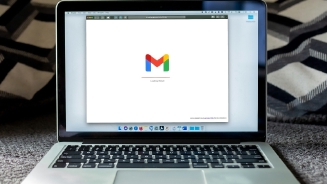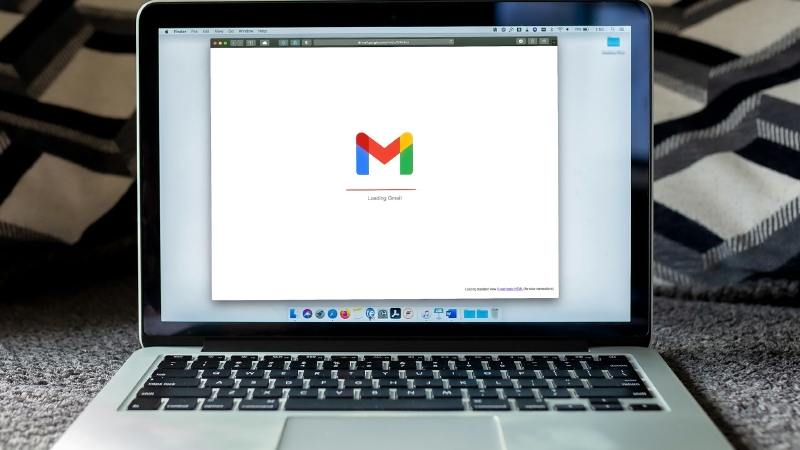Chrome’s AI Assistant Can Now Fetch Answers from PDFs
Skip the scrolling—Chrome’s AI assistant lets you ask direct questions in PDFs.

- Chrome’s AI assistant can pull information from PDFs by simply answering questions.
- Google Gemini offers similar features for students using OpenStax textbooks, providing concise answers and relevant links.
- Gemini also creates quizzes and offers a Learning Coach to help students with personalized study plans.
Google Chrome’s AI Assistant just found its place in my tech toolbox. Hunting through PDF manuals for product specs used to be the definition of tedious, but Chrome’s AI? It changed the game for me.
As someone who’s often buried in manuals, searching for that one piece of information, I stumbled onto a feature that I had been ignoring—until it decided to introduce itself. Since the Made by Google event back in August, my browser’s been quietly nudging in a few AI-related tweaks.
READ ALSO:
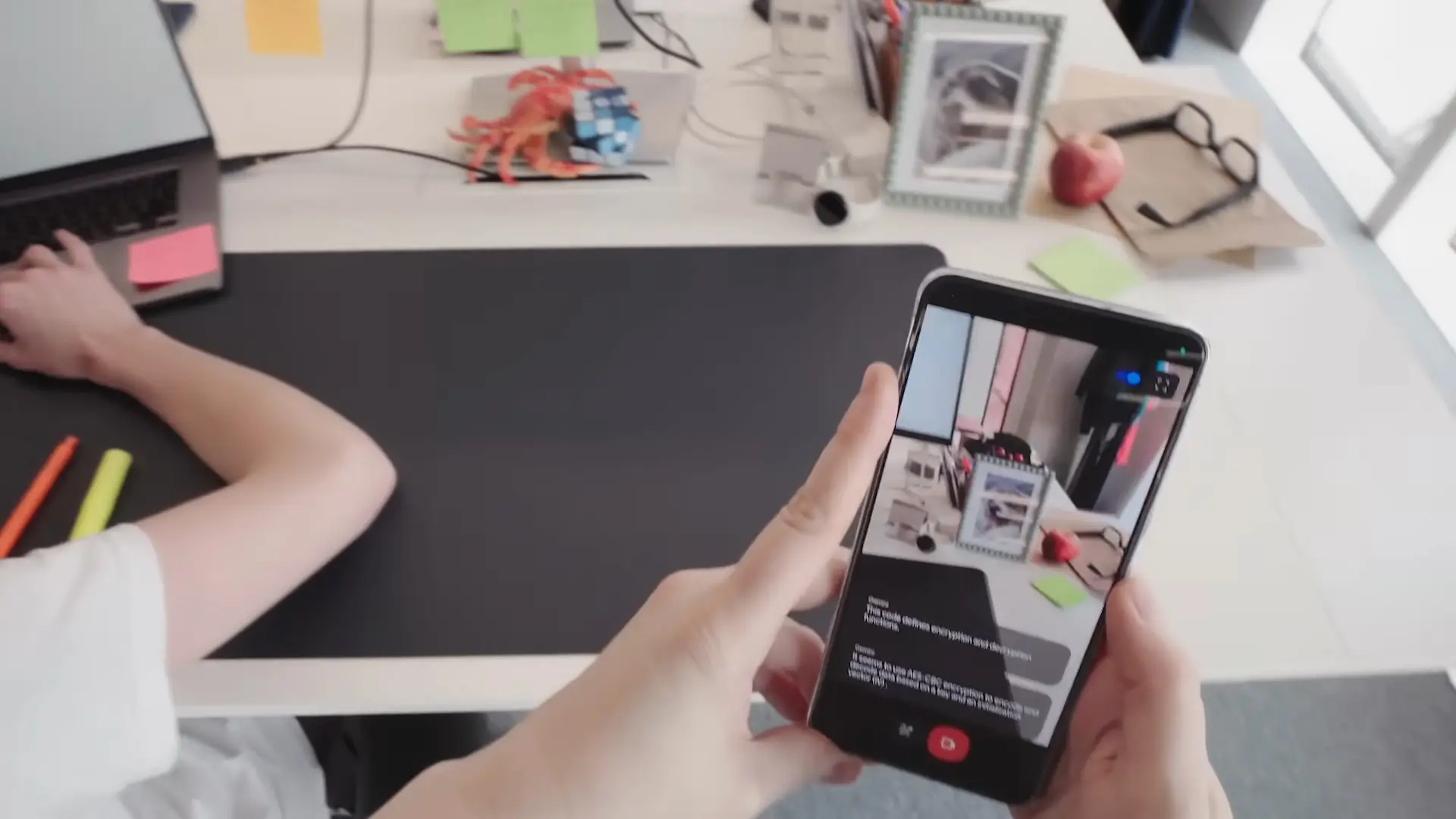
I was shrugging them off, like, “Eh, another AI thing? Whatever.” But that all stopped when I was scrolling through a PDF in Chrome, and the assistant popped up like, “Why are you doing all this work? Just ask me what you need to know.”
Game over. I typed my question, and boom—the AI shot back the exact detail I was after. No endless scrolling, no squinting at paragraphs. This is the kind of thing students are going to love, too. Speaking of which, Google is rolling out something similar for textbooks through Gemini. Now, instead of flipping through pages like it’s the Middle Ages, students can just ask Gemini to pull info straight from textbooks, thanks to OpenStax.
In their blog post on The Keyword, Google brags that this feature serves up “clear, concise explanations,” with handy links to the exact textbook content. No fluff, just what you need. And it doesn’t stop there—Gemini can whip up quizzes to test your knowledge, complete with feedback and hints, which honestly sounds a lot better than the traditional “try and fail” method most of us are used to.
and there’s a Gems Learning Coach now, because why not? It’s designed to help students customize their learning plans, turning the AI into a personal study assistant.
Looks like I’ll be paying closer attention to Chrome’s AI assistant from now on. Maybe it’ll help me breeze through the boring stuff in my day-to-day. Finally, an AI feature that actually does something useful.